You know that feeling? When you have an idea? And you know that if you succeed, you’ll love the outcome? I have that now.
The first time I saw someone animate data changes in a building design environment, I was blown away. I think the people responsible for the slightly embarrassing incident were Stephen Melville and he’s team’s work at Ramboll Computational Design in London. Around the same time I saw Zach Kron’s flying bird wings – a GIF animation made in Revit with Harry Mathison’s Image-O-Matic. That led me to produce a number of similar movie clips, based on Revit’s Conceptual Modeling Environment and Harry’s tool. Later, when I read Michael Kirchner’s research on creating iterative daylighting analysis workflows using Dynamo and Cloud Rendering (Part 1:Changing a Family Instance and Saving an Image), I realized that I could build my own animation workflow with Dynamo.
During Autodesk University 2014 I collaborated with Andreas Dieckmann, Julien Benoit and Ian Siegel on a Dynamo Hackathon project called Dynanimator; a set of technologies in Dynamo that creates image exports per parameter change iteration. Today we have published it. The Package is based on Dynamo version 0.7.5, but should work perfectly on 0.8.
The outcome will be a set of images. I normally create GIF’s in GIMP 2 or MP4 in Windows Movie Maker. Sometimes, when I’m in the mood, I combine multiple MP4’s with selected audio in Camtasia Studio, like I did in my post Animate design iterations in Revit with Dynamo from late in 2014.
Check out our GitHub repository for additional information about usage, collaboration, samples, etc.: Dynanimator
Last, here’s a short video tutorial showing how I use these nodes:
In the future we want to start combining this technology with both analysis and optimization techniques. Try to visualize an animation that shows how a room gets optimized for daylighting. I think that’s a very interesting way to communicate visually what you are doing as a designer.
Now bring your models alive, and share your animations with the rest of the world!


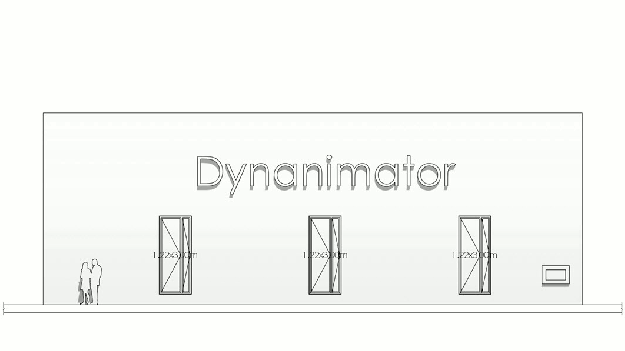
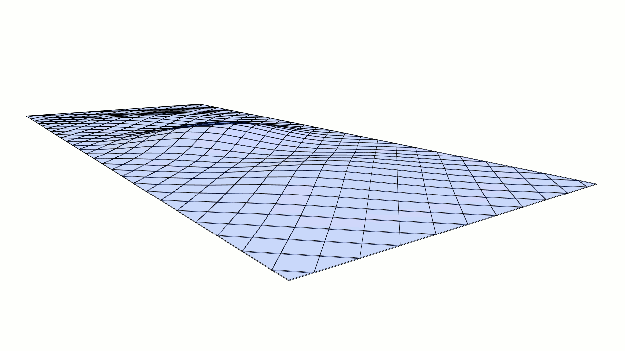
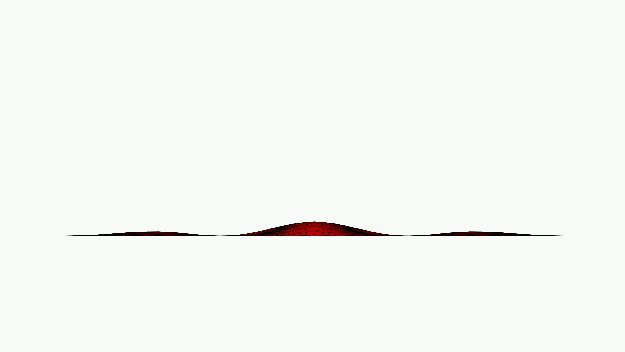
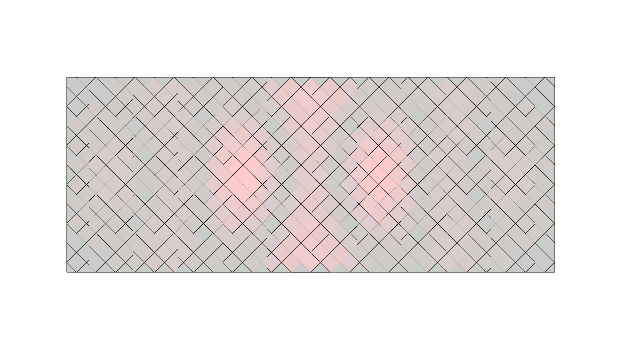
Leave a Comment
You must be logged in to post a comment.