A few days ago, thanks to my friends on twitter, I saw a few posts about the QR Barcode generator that has been developed by Jostein Olsen. This fantastic development led me to some thinking of how I could tie it into our current workflow at Harvey’s Plumbing and Heating. My colleague Tyler Graff and I developed a few modules. One for our assemblies, and another for simply mechanical equipment families. The beauty of these modules is that the data is referencing our A360 Team information. All of our specifications can be turned into shared links on A360, that are retained even when archived, that can then be referenced by these QR Codes.
|
| Assemblies placed from Unifi |
Ungroup/Assemble Module
 |
| Ungroup/Assemble Module |
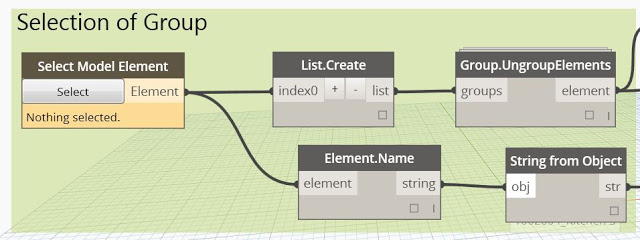 |
| Selection |
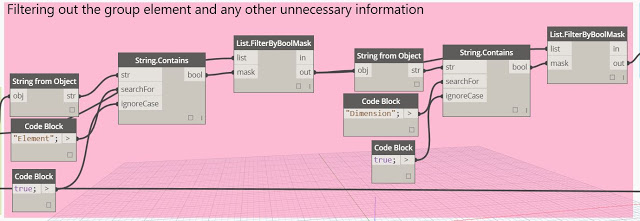 |
| Filtration |
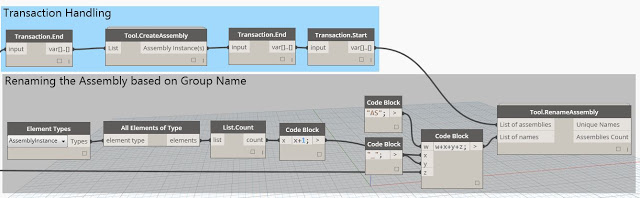 |
| Transaction Handling and Renaming Based on Original Group Name |
The ungroup/assemble module is the first portion of the process. This allows us to place our groups from Unifi, to ungroup/assemble them, and to have the name of the assemblies numbered in order of creation. The assembly numbers reference the prospective schedules that in turn automate our assembly creation on sheets.
Assembly QR Code Generation
Here is the module for generating qr codes for a list of assemblies in a project including obtaining a name for the qr code based on the assembly name, and writing the qr code to a destination on your computer. It’s important to note that if you strictly hyperlink the information segment of this module that the qr code will automatically open the…
Read more



Leave a Comment
You must be logged in to post a comment.