Within Revit, there are certain elements which cannot be easily purged. For example, the out-of-the-box ‘Purge Unused’ command (Manage > Settings > Purged Unused) is unable to delete filters, view templates or line styles. Even with the aid of Ideate Explorer we are unable to select them and therefore, unable to delete them.
While it’s possible to delete these items manually, this isn’t always a straight forward process. When deleting filters, Revit will indiscriminately delete the filter without forewarning you that the filter is currently in use. This means that there is no way to differentiate between those filters are in use and those which aren’t.
When deleting view templates, Revit will at least warn you that the view template it is in use and give you the option to choose a replacement view template. But this is a very labour intensive task to go through each view template, one-by-one, see if it is in use, and if not, delete…


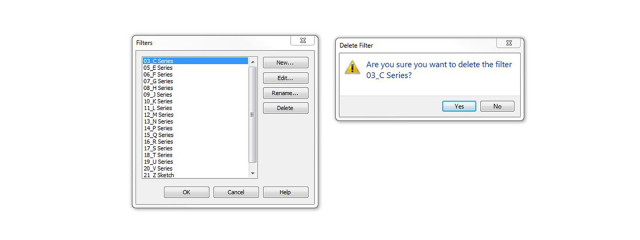
Leave a Comment
You must be logged in to post a comment.