Revit is telling you that someone used the Join Geometry feature on elements but now they no longer touch each other, intersect. When they were moved apart a warning appeared but the user didn’t click Unjoin Elements (see image), they clicked OK so now Revit is keeping track of the joined relationship; doing what it was told to do.
If they/you/we do this enough we’ll end up with a lot of warnings to review here.
You/they need to fix the problem, Unjoin the geometry, no warning anymore. The Warnings dialog even gives us a way to fix it, click Unjoin Elements. Fixing accumulated errors like this will improve performance. Please don’t regard the warning as irrelevant…


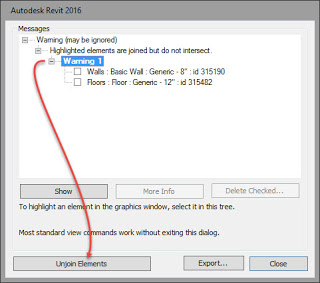
Leave a Comment
You must be logged in to post a comment.