I created a drafting view and placed a single text element. I type a simple sentence and then clicked the new Close button on the ribbon. I received this nonsensical warning for my effort.
Doesn’t seem to matter what view I am placing text in, clicking the Close button pops up the warning. I’m curious if others are seeing this too? I was using the stock architectural template from the Imperial Library. Simple fix is to just finish text in the same old way, don’t use the Close button.
Edit: A little more testing and the plan view Level 1 doesn’t seem to mind anymore. When I tried it again in the Construction template the floor plan view Level 1 didn’t complain but Level 2’s did and the Ceiling plan for Level 1 did too. Okay…more weirdness. This is after placing text in an Elevation view.
Traded emails with Aaron Maller last evening and pinned down the circumstances that this issue is…
Read more


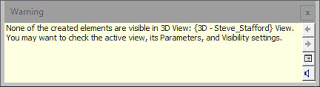
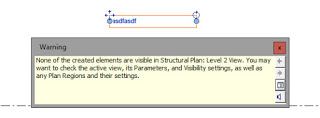
Leave a Comment
You must be logged in to post a comment.