One of the features that was added in Revit 2015 was a sketchy line visibility state. I briefly talked about it in my 2015 New Features post back in 2014. Last year I also had several posts that talked about Color Plans but in those pose I had avoided talking about the Sketchy lines visibility state.
Why would you use the Sketchyline visibility state?
There are actually several reasons. One reason is that you are trying to make your Revit file look like Sketchup.(not a real good reason) Another reason to use the Sketchy line visibility state is that you are trying to soften your design so that it does not seem like a finished design. A lot of times when you have hard crisp technical line drawings clients usually feel that this is the final design, when in reality it is just a study and there is a lot a work and study that needs to go into the project. Sketchy lines gives the hand drawn feel which also gives the feel that more things need to be worked out.
To use Sketchy lines go to…
Read more


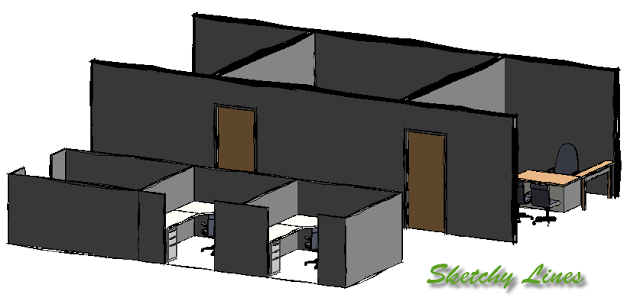
Leave a Comment
You must be logged in to post a comment.