For some Family Types in Revit, you cannot directly delete them from the Project Browser (even if they have no instances). So how do you remove them?
- Ensure they have no instances, you could use Select All Instances in Entire Project and Delete
- Manage – Purge Unused
- Tick only the Type you want to remove
- Click Ok
There are more creative and in some ways scary ways to do this in Dynamo or API, but here we are just using vanilla Revit to clean up our model or template.


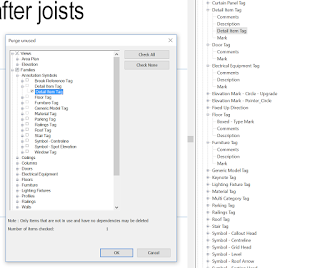
Leave a Comment
You must be logged in to post a comment.