The new version of Enscape 3D 1.6 is just released ! Many improvements focused on increasing the user’s options to customize the project scene !
Exposure
In the “General” setting tab you now have additional settings for accurate manual Exposure. The auto exposure setting, which is activated by default, automatically adjusts the image brightness. By deactivating exposure you can adapt your view using the options “ISO Sensitivity”, “Shutter Speed” and “Aperture”. ISO sensitivity is the camera’s ability to capture light and shutter speed is the length of time a camera’s shutter is open when taking a picture. Using these three settings you are able to adapt your scene more individually, for example if your project has poor lighting, ISO sensitivity should be raised.
Better-looking Clouds
In the “Image” settings tab you are now able to adjust your clouds in more detail, aiming to create a more beautiful scene. Using the Cloud Density slider increases the number of clouds. Additionally, you can adapt your Cloud Thickness and the amount of Cloud Cirrus.
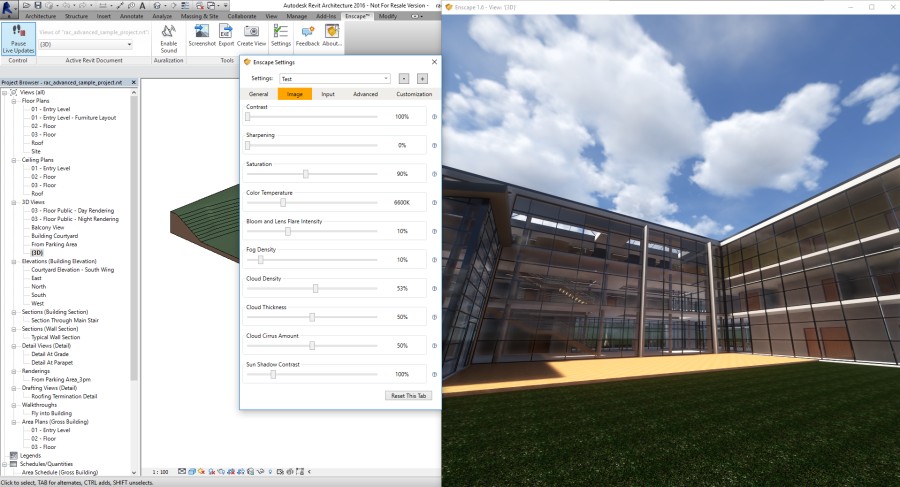


Leave a Comment
You must be logged in to post a comment.