Subscription administrators such as Contract Managers and Software Coordinators can add or remove users to their InfraWorks 360 contract using the Autodesk Accounts portal available through manage.autodesk.com
To access User Management in Autodesk Account
1. Sign in to your Autodesk Account at manage.autodesk.com
2. Select Management to view your Products & Services, then click the Users icon in the left-hand navigation menu. Note: You will only see this option if you are an account administrator such as a Contract Manager or Software Coordinator.
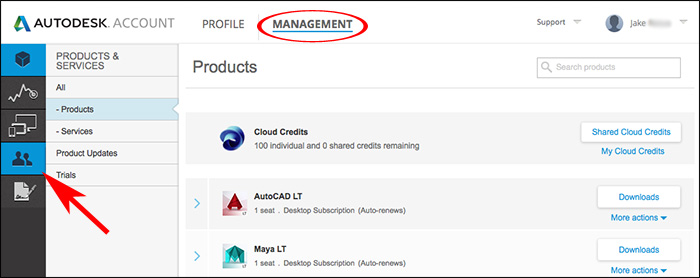
3. The User List is the primary interface for managing users in your Autodesk Account.
Click the arrow next to a user name to display the following information:
- Name & Email Address: Used to sort users and grant access to Account benefits.
- Product & Services: Number of software assets or cloud services assigned to a user.
- Benefits: Items such as access to software downloads and customer support.
- Status: A check indicates…


Leave a Comment
You must be logged in to post a comment.