Introduction
In the opening Module of this course we talked a little about how Revit uses parameters for everything it creates. In this Unit we going to revisit that topic and look at parameters in more detail. Parameters really are at the heart of Revit, so it’s certainly worth reiterating the principles.
Unit Agenda
- Everything is driven by parameters
- One model, one database
- Change it once and it changes everywhere!
- You decide where to change it
Video Tutorial:-
[youtube https://www.youtube.com/watch?v=2THN1vQkT7c?feature=oembed&w=720&h=405]
Everything is driven by parameters
All elements within Revit are controlled using parameters and associated values. Let’s take a pair of external double doors (see image above) as an example. If we select the doors (selected elements are always highlighted in blue by default) we can see its parameters and associated values displayed in the properties palette (see below).
The parameter names are shown on the left hand side of the Properties…


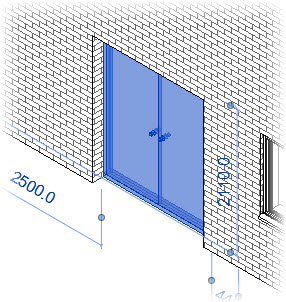
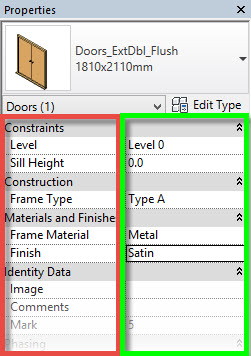
Leave a Comment
You must be logged in to post a comment.