For those of you who never tried the spline through points tool in the Revit free form environment, here is a little explanation of how it works.
Let’s start simple, create two reference points
Select them and click on the tool, what you have in return is a segment attached to these two reference points
Now add a third point and, just to make things a little more interesting, make sure that it is not aligned with the previous two, you could drag it on its Z axis for example
If you select all three reference points and click on spline through points you will get a spline passing through the points, again, a spline, not an arc
You got the idea, very simple indeed, but what if you have a higher number of points? something like this
If you use the tool now this is what you get in return
Not pretty… so here comes Dynamo in rescue.
Through Dynamo it is possible to generate reference points, these objects are more than simple geometry entities, they have a dedicated shelf in Dynamo for Revit,…
Read more


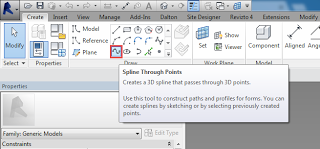
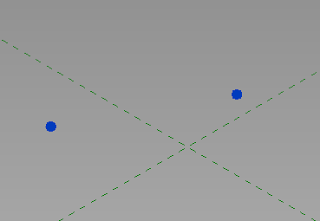
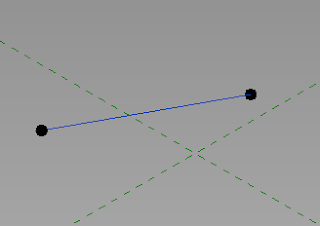
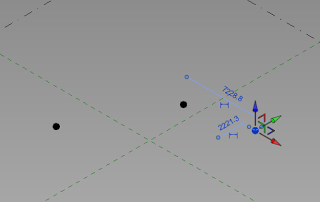
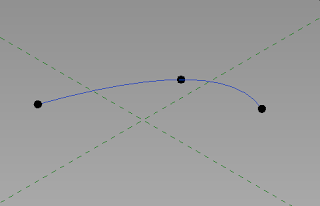
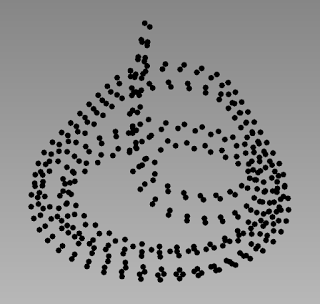
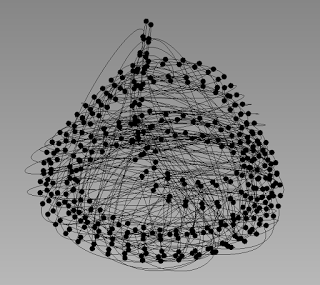
Leave a Comment
You must be logged in to post a comment.