If you have a Windows 10 Mobile phone, and Windows 10 PC, the Skype Preview app updates allow text message relay and sync to be enabled with two easy steps:
1) On the Windows Phone:
- Messaging – Settings, change the Default messaging app to Skype Preview.
- Skype Preview – Settings – SMS, turn SMS Backup and Sync to Enable, and
- set to Download messages from – Any time
2) On the Windows 10 PC:
- Skype Preview – Settings – ensure SMS sync enabled and
- set to Download messages from – Any time
Once all of this is connected and syncing ok, you can easily send text from the Skype Preview app on your PC.
Also, you can browse to the location of downloaded Multimedia messages (MMS), such as picture or video messages. They will be in a folder location like this:
C:UsersUSERNAMEAppDataLocalPackagesMicrosoft.SkypeApp_kzf8qxf38zg5cLocalStateUSERNAME_2media_messagingmedia_cache_v3


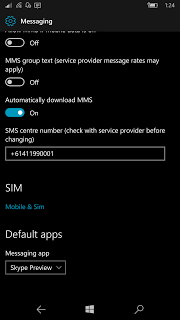
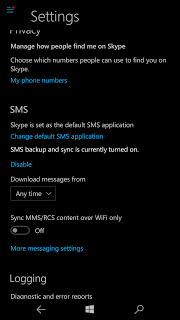
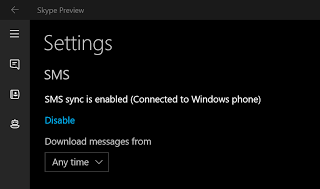
Leave a Comment
You must be logged in to post a comment.