Being an MEP guy, topography is one of those things in Revit I don’t deal with too often but the general concept of working with topography isn’t tremendously difficult.
The two main options you have for automagically generating a topography surface are to either import from a DWG file that contains 3D surfaces – generally these would be topography triangles, or to generate from a list of points in a CSV file.
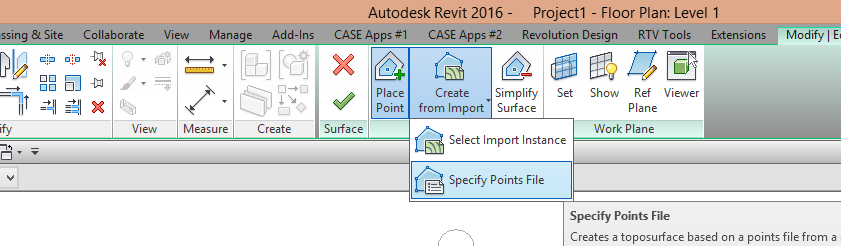
The problem is, sometimes you won’t get a DWG file with 3D surfaces and you don’t have a CSV file either.. in fact the surveyor sent you a DWG file with surface points at a 0 elevation. Useless right? Well maybe not quite. Before you jump up and down telling the surveyor to “Do your job properly” and demanding the file in 3D you might be able to impress everyone with your skills and get quicker results.
Step 1 – Extracting the data from AutoCAD
Firstly you want to extract the usable information from AutoCAD. You need to have a really clear understanding of the data you’ve…


Leave a Comment
You must be logged in to post a comment.