A question I get asked about a lot (and I’m sure you have probably asked this yourself!) is how do I make my own Revit hatch patterns?! Revit comes with a bunch of great out-of-the-box patterns, but every company has there own particular ‘look’ where custom hatch patterns are needed. This is especially true if you are coming from AutoCAD and you want your documentation to be consistent.
Creating your own custom Revit hatch patterns is actually quite easy if you follow the steps outlined in this blog post.
Creating fill patterns in Revit
To create a new fill pattern, go to the Manage Tab, click on ‘Additional Settings’ and on the drop down click on Fill Patterns.
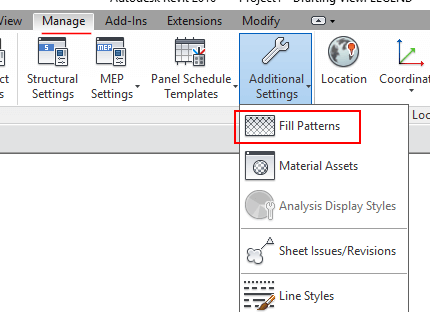
This will bring up the Fill Patterns dialog box which shows you all the fill patterns available. To the right, click New to create a new pattern.
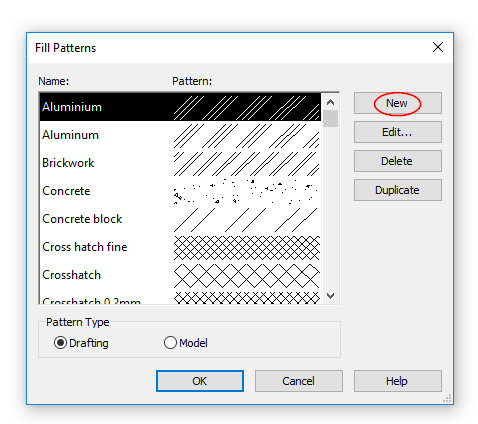
Here you can create a simple line pattern, basically a bunch of repeating parallel or intersecting lines (pretty boring stuff!).
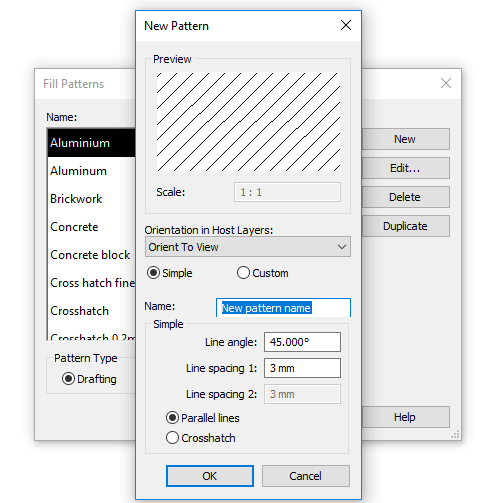
I’m guessing this is probably not the…

