In MEP design, some workflows require that you populate node identifiers for each connection point of a fitting throughout a pipework system across onto the pipes themselves, which in turn gives a pipe a starting node number and an end node number.
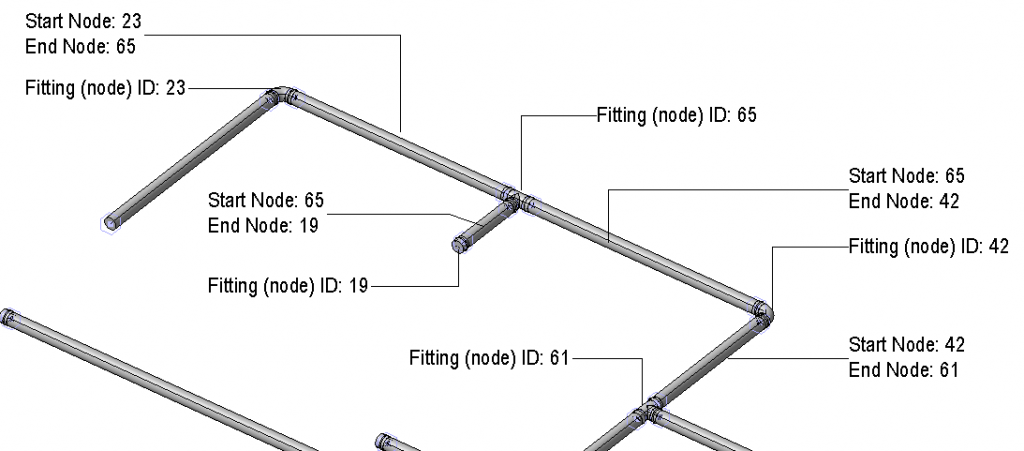
Working through this process manually is an arduous task. Selecting each pipe fitting and each pipe throughout the project and entering the data piece by piece. Let’s hope you don’t have anywhere to be this week, cause if you’re doing it the manual way.. you’re working late!
The thing is, we don’t need to manually enter this data any more. We can automate it using Dynamo.
Jumping in though and taking a stab at the solution you might hit a brick wall. The problem that we’re posed with is how do we know what element is connected to what other element through Dynamo? I can see that the pipework is interconnected in my view, but how does Dynamo know?
The simple wizardry behind it all is a two step process using bounding boxes….

