Previously I posted descriptions of
how to distinguish between model and detail lines in Revit and
part 2 – using View Display Model . These various methods demonstrate how to
visually distinguish between model and detail lines – but not how to just select one or the other. As previously described, you cannot use the Revit selection filter to separate the lines – it does not distinguish between model and detail lines, although it does separate by family type.
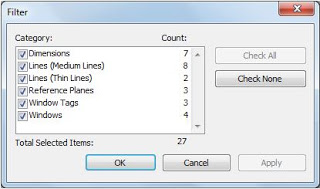 |
| Revit selection filter |
Add-Ins for separating model/detail lines
The solution to this is to use a Revit Add-In product. My favourite is ‘Ideate Explorer‘, which is robust and fairly comprehensive:
‘Explorer’ is a tool for model-management and auditing Revit projects – but is also very useful for finding objects, be they hidden or just not easy to identify using standard Revit tools. One of the things it does is clearly separate model and detail lines in a selection, active view or even the whole project.
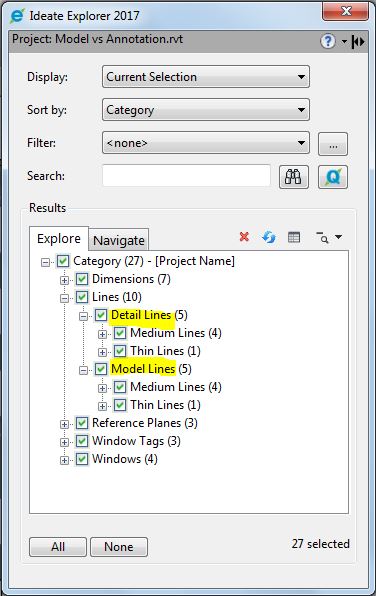 |
| Filter by… |

