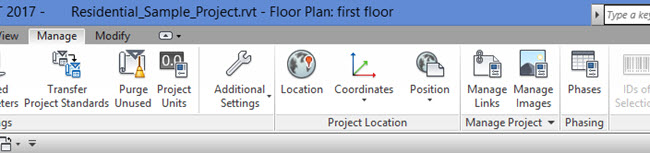Design Options within Autodesk Revit seem to be like Marmite- you either love them or hate them! Personally I love them. Gone are the days when I have to save multiple versions of the same file, just to try out different design ideas. Recently I decided to try out Revit LT 2017 (up until recently I’ve always worked with the “full” version of Revit). Upon starting Revit LT for the first time, a sinking feeling came over me when I switched to the “Manage” tab on the Ribbon….
Where had the “Design Options” panel gone?! Now I know that you accept many compromises when you choose the LT version of Revit, but I was not aware that Design Options were “off the menu” (excuse the pun!). Thankfully Design Options ARE in Revit LT- they are just not enabled by default. That’s right- you have to tell Revit that you actually want to use Design Options and then it will present you with the respective menus and tools. So this is how you do it. First of all hit the Application Menu button (the…