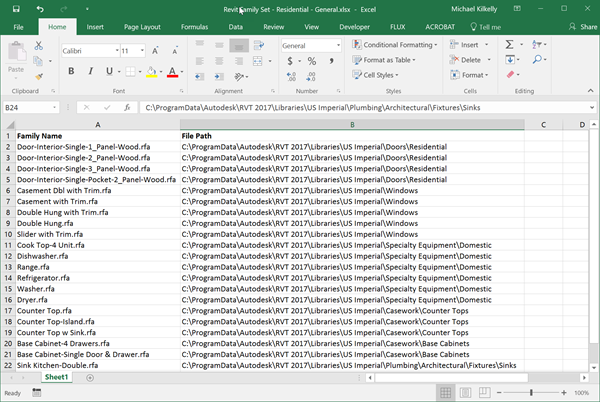One of the key components to having a useful Revit family library is an easy way to load families into your project file.
If you’re using folders to organize your content, hunting and pecking through those folders is tedious. What if you could instead load all the families you need in one click?
That’s what this Revit macro does. Here’s how it works:
How to use the macro
First, organize your families into sets using an Excel spreadsheet. For example, if you work on residential projects, list all of the furniture, equipment and other components you typically use in a spreadsheet.
Write the family name in one column and the file path to the RFA file in another as shown below. Save the spreadsheet as a comma-delimited CSV file
Create different CSV files for each set of families you typically need. For example, if you work on different building types, create a CSV file for commercial, residential, healthcare, etc. . . The more specific the family sets, the better.
Next, load the Batch…