AutoCAD 2018 was released today. If you’re on an AutoCAD or AutoCAD LT 2017 subscription license or maintenance plan, you’ll get all your updates as they become available in the Autodesk Desktop App. Accept the update, and you’ll be up and running with the new features immediately.
[youtube https://www.youtube.com/watch?v=DBPewa4HMVg?feature=oembed&wmode=transparent&w=500&h=281]
New and enhanced features
SHX text recognition
With AutoCAD 2018, you can use the SHX text recognition tool to quickly convert imported PDF geometry to text and Mtext objects. Add to that the enhanced Text to Mtext tool, enabling you to convert a combination of single- and multi- line text objects to a one multi-line text object, automatically inferring formatting.
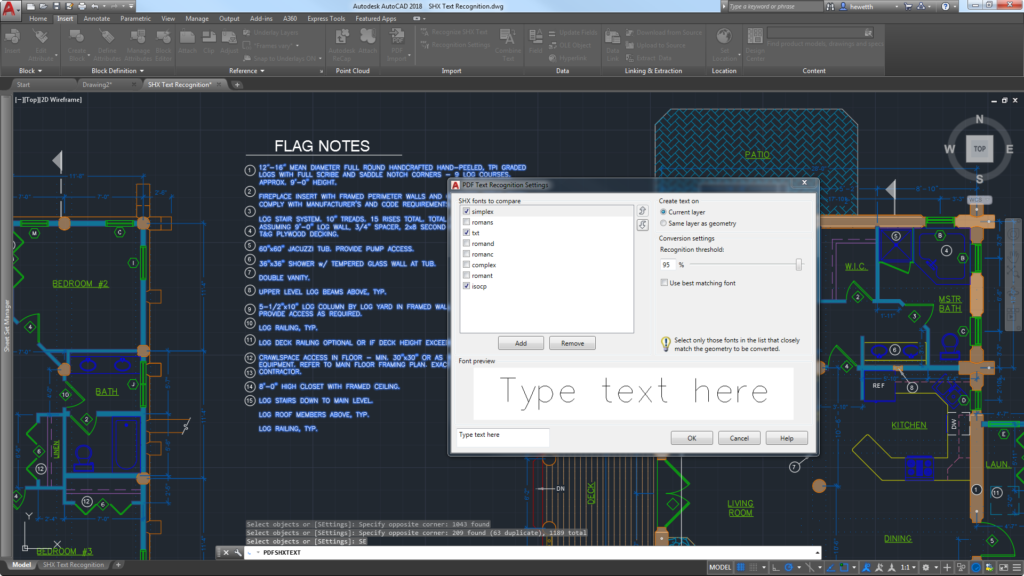
Additional PDF enhancements
Overall PDF import functionality continues to get better. See thumbnail previews of PDF files before importing, and get improved scaling of PDF geometry from layouts.
External file references
Save time and…

