Nothing is more impressive than putting a client in his building before it is even built. The use of VR to show off your brilliantly conceived living or working spaces, complete with art on the walls and happy tenants waving at you. So much better than rolling out a blueprint and seeing their eyes glaze over, unable to connect the 2D floor plans to your inspired vision.
At AIA 2017, in Orlando, Florida, the CAD vendors all had their VR software running and their headsets ready for you to try on.
Latest generation of VR headset, the Rift, is surprisingly light. (Image courtesy of Oculus.)
The new Oculus Rift, found in both the Autodesk and Graphisoft booths, was the headset of choice. Very lightweight, it also has much less of the “digital ponytail”, the thick set of wires that most VR headsets use to physically connect the user to the CPU. The Oculus Rift 2.0 reduces it to one thin cord, says Roxane Ouellet, Senior Interaction Engineer at Autodesk, who is in charge of the VR UI for Autodesk in the company’s Montreal office. One day, there will be no cord at all, but until then, the Oculus 2.0 seems to be the headset to beat. Like the HTC Vive, the Oculus uses stationary sensors to detect the position, movement and orientation of the user, but unlike the HTC, where the sensors have to be placed in all four corners of a specially created room, the Oculus’s two sensors can just be mounted to a table.
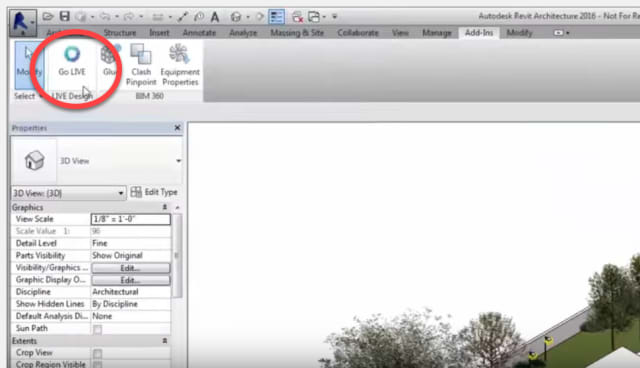
Pushbutton virtual reality output with Revit LIVE….

