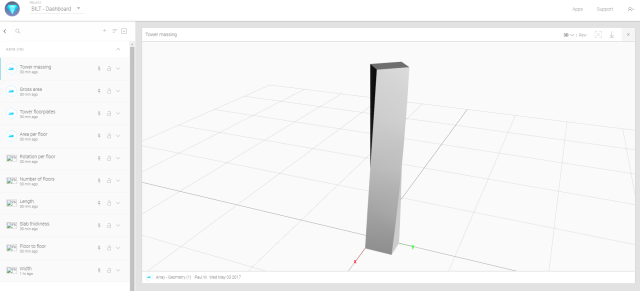Dashboard is an app developed by Flux and can be launched from your Flux home page. Unlike some of the other apps developed by Flux, it is not yet open-source. To create a Dashboard:
- Create your Grasshopper or Dynamo script with the usual input components to verify the script is working as intended.
- Create a new Flux project .
- Add in all the data keys that you’ll need, matching the Grasshopper/Dynamo inputs and outputs. For example, in our ‘twisty tower’ example I’ll need to create 10 as follows (6 input, 4 output):
These are currently empty keys. We’ll assign a value to the keys later.
- Back in Grasshopper/Dynamo, replace the input slider with Flux components. We’ll need to use the ‘Flux Project’, ‘Select from list’ and ‘From Flux’ components. These components will pull data from Flux. When removing the input components, be sure to take note of its function so that you can match it up with the relevant Flux key in the ‘Select from list’…