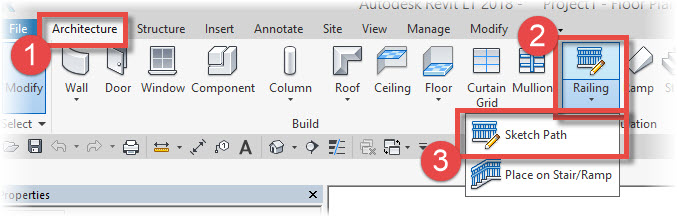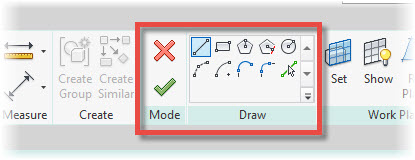In this Revit Architecture tutorial, I am going to show you the basic operation of the Railing tool. I will show you how to create a Railing along a path that you define; and also how to place Railings onto Stair Runs & Landings.
[youtube https://www.youtube.com/watch?v=qvDq3T9aUzQ?feature=oembed&w=720&h=405]
We are going to start off this tutorial by looking at the “Sketch Path” option of the Railing tool. You would typically use this tool to create handrails / railings around mezzanines, stair wells, parapet walls, etc.
To start with select the “Architecture” menu and then “Railing”. Notice that the Railing tool has a drop-down which presents 2 options- “Sketch Path” and “Place on Stair/Ramp” Go ahead and select “Sketch Path”…..
As soon as you choose this option, Revit enters Sketch Mode……
In the above image you can see the “Sketch Mode” interface including the Draw Palette. You use these tools to draw out your Railing path in plan. In the image below you can see the…