When creating grids in Revit, Revit will name/number them in the order that they were created based on the naming convention last used. If you haven’t been consistent in your creation of grids, you’ll more than likely need to rename them. This can prove problematic as Revit will not allow you to have two grids identically named. If you try, Revit will return an error saying, “the name entered is already in use. Enter a unique name.” As a workaround it is necessary to temporarily rename the grids before naming them as intended.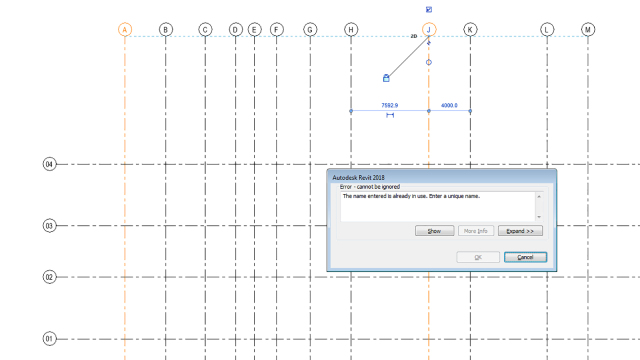
To speed up this process I have developed two custom nodes available in the BVN Dynamo package (v1.4.0). ‘Grid.RenameAlphabetical’ will rename grids alphanumerically from A to ZZ, excluding “I” and “O” as per convention. ‘Grid.RenameNumerical’ will rename grids from 01 to 99. The sortAxis input requires a string, either “X” or “Y”, which relates to the axis the grids are sorted along. This affords flexibility in deciding…

