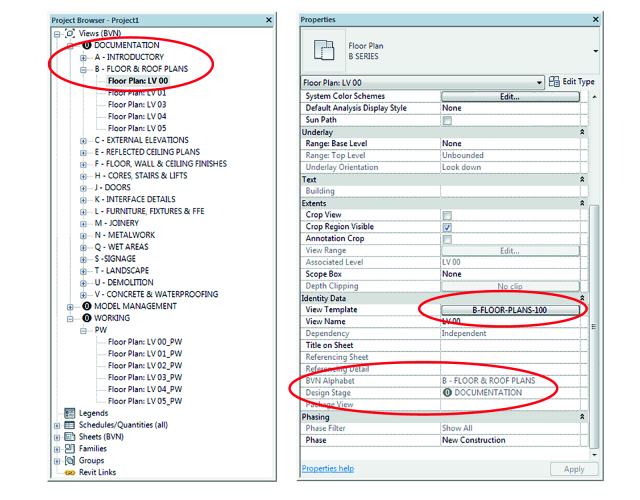Revit’s Project Browser allows you to sort and group views and sheets within your project. Each practice will generally have their own preferred project browser configuration embedded within the project template. Despite their differences, many practices adopt an approach of separating documentation views from working views. Documentation views are generally views which reside on sheets. They will generally be ‘locked down’ with the use of a view template. This ensure the views appear as desired when you go to print the sheets.
To avoid the temptation of working in the documentation views, separate working views can be generated. Note that this isn’t essential and some practices/projects prefer to utilise the ‘enable temporary view properties’ command. However, from experience I find this method more cumbersome and prefer to have my own working views.
When creating the working views (View > Create > Plan Views > Floor Plan), you have the option of setting the…