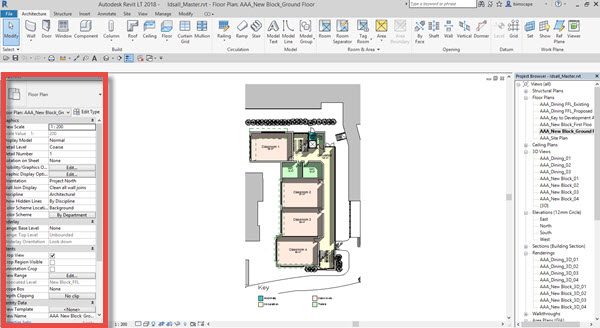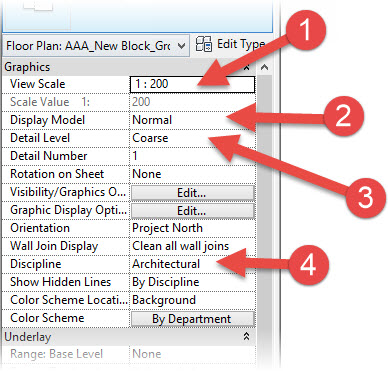In this Autodesk Revit tutorial we are going to take a look at most prominent “View Properties“. If you would like to watch the video version of this tutorial first, simply click in the box below…
[youtube https://www.youtube.com/watch?v=NAFETpt2Nm4?feature=oembed&w=720&h=405]
Everything in Revit works on the principle of parameters and properties. You can think of Revit Views as elements in their own right. And as such they have a series of properties that you use to control them. For any active view, it’s properties will always be displayed in the Properties Palette as long as you do NOT have any element (in the view) selected…..
You can see in the image above that my Properties Palette is docked on the left hand side of the screen. I do not have any elements selected in the active view- so the properties of the view itself are displayed in the Properties Palette. Let’s run through some of the more useful (to the Beginner) view properties….
Graphics Group
- View…