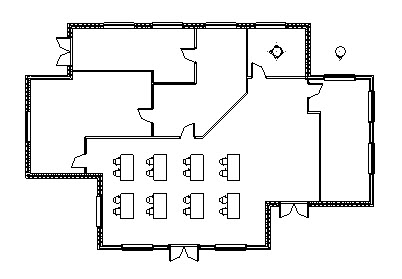In this Revit Architecture tutorial I show you how to create and edit Camera Views. If you’d like to watch the video version of this tutorial first, simply click in the box below….
[youtube https://www.youtube.com/watch?v=8bmgLi3pb0A?feature=oembed&w=720&h=405]
Camera Views are really useful in Revit. They allow us to view what we would actually see if we were standing at any given location in our design. This can be invaluable for both understanding and communicating the nature of a space before we go to the expensive lengths of actually constructing it for real. Let’s take a simple Revit project…..
in the Floor Plan View show above you can see that there is large open plan space with a number of desks in it. I would like to see what space will look like if we were actually standing in the upper-right hand corner. A Camera View will be ideal for this. Go ahead and switch to the “View” menu (1) and click on “3D View” (2) and then select “Camera” (3) from the drop-down…