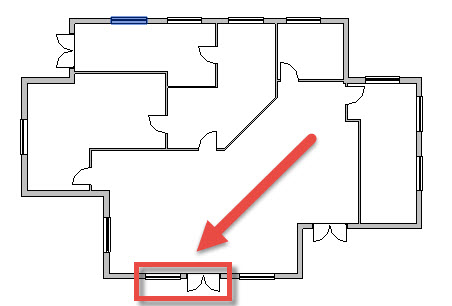In this Autodesk Revit tutorial I am going to explain the concept of Detail Levels. If you’d like to watch the video version of this tutorial, simply click in the box below…
[youtube https://www.youtube.com/watch?v=aYGLyroa-f8?feature=oembed&w=720&h=405]
Detail Levels in Revit as effectively view settings that show you one of three different representations of your model elements. Just be absolutely clear: There are only THREE Levels of Detail contained in Revit. This is “hard wired” into the software. You CANNOT choose to have (for example) 10 Levels of Detail. Everyone using Revit is confined to these THREE Levels. However, YOU can choose (for the component content you create) exactly what is shown for each of those three levels.
Let’s take a simple Revit Project to help explain this further. In the image below you can see a Floor Plan view of my model. Let’s focus on the window and door at the bottom of the plan….
For both the window and door, the components are…