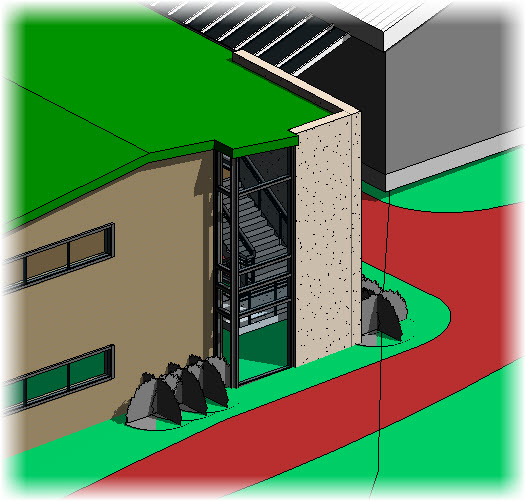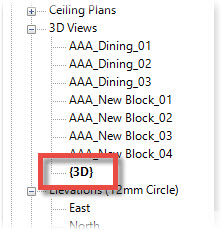In this Autodesk Revit tutorial I am going to show you how to use Section Boxes in your 3D Views. If you’d like to watch the video version of this tutorial first, simply click in the box below….
[youtube https://www.youtube.com/watch?v=Yj5ET-4j5GU?feature=oembed&w=720&h=405]
Revit Section Boxes allow us to create cutaway 3D views of parts of our model. They are really useful in helping to (graphically) explain certain areas of your design. Let’s take the building in the image below as an example…
We can see that there is a two storey stair tower as part of the design. So let’s say we want to focus on this stair tower and create a cutaway view of it. Before we go any further, I will just add that Section Boxes work ONLY on 3D Views…..
So make sure you are in the 3D View in which you wish to create your Section Box. With the 3D view active, take a look at the Properties for this view- in the “Properties” palette. About half way down the list of properties you…