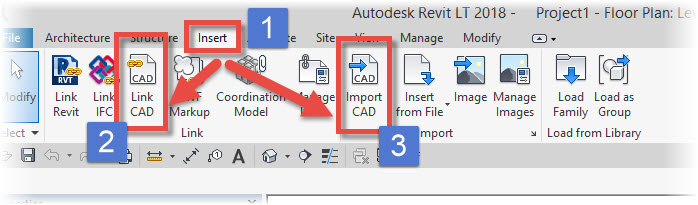In this Autodesk Revit tutorial we are going to take a look at Working with CAD Files in your Revit Projects. If you’d like to watch the video version of this tutorial first, simply click in the box below….
[youtube https://www.youtube.com/watch?v=TtyIG67NFiE?feature=oembed&w=720&h=405]
Quote often when you start a new project, you have some existing information that you wish to utilise. This may be in the form of a measured survey of an existing building or simply a topographical survey showing the site contours and levels. AutoCAD’s DWG file format is a common file type for this sort of information. We can easily Link to, or Import these files into a new Revit Project and use them as a “starting point” on which to develop our 3D model.
To bring one of these files into Revit, switch to the “Insert” menu (1, above). You now have two main choices: You can LINK the file into the project (2, below) or you can IMPORT it (3, below)…
- When you LINK a file into your project,…