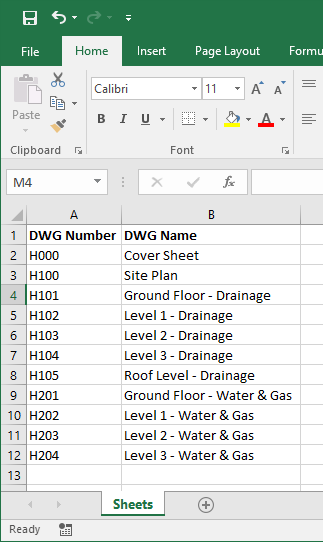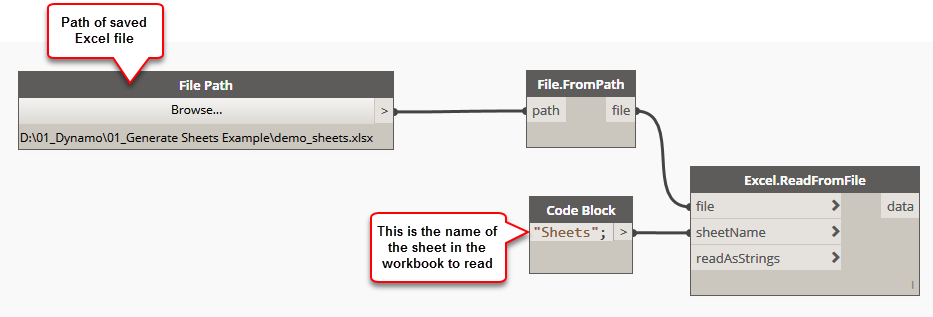I was discussing Dynamo workflows with good old Captain BIMCAD the other night and we got to the topic of project setup.
Personally I don’t use Dynamo in my everyday project setup workflow, I use Ideate BIMLink, Omnia Scope Box Synchroniser and Sheet Duplicator but if you don’t have access to this software; especially BIMLink as it’s a bit pricey, Dynamo is definitely a viable option. Here’s how to get it done.
First we need to create a list of sheets in Excel with Name and Number information. Starting with a blank workbook in Excel, create a list with sheet numbers in column A and sheet names in column B.
From here we need to generate new sheets with this Excel data. Don’t forget the File.FromPath node, you can not feed the File Path node directly into the Excel.ReadFromFile node. Note that the name of the sheet in the Excel workbook is case sensitive. You can click on the image to view in full size
The next step is to remove the headers from our Excel file. They’re…