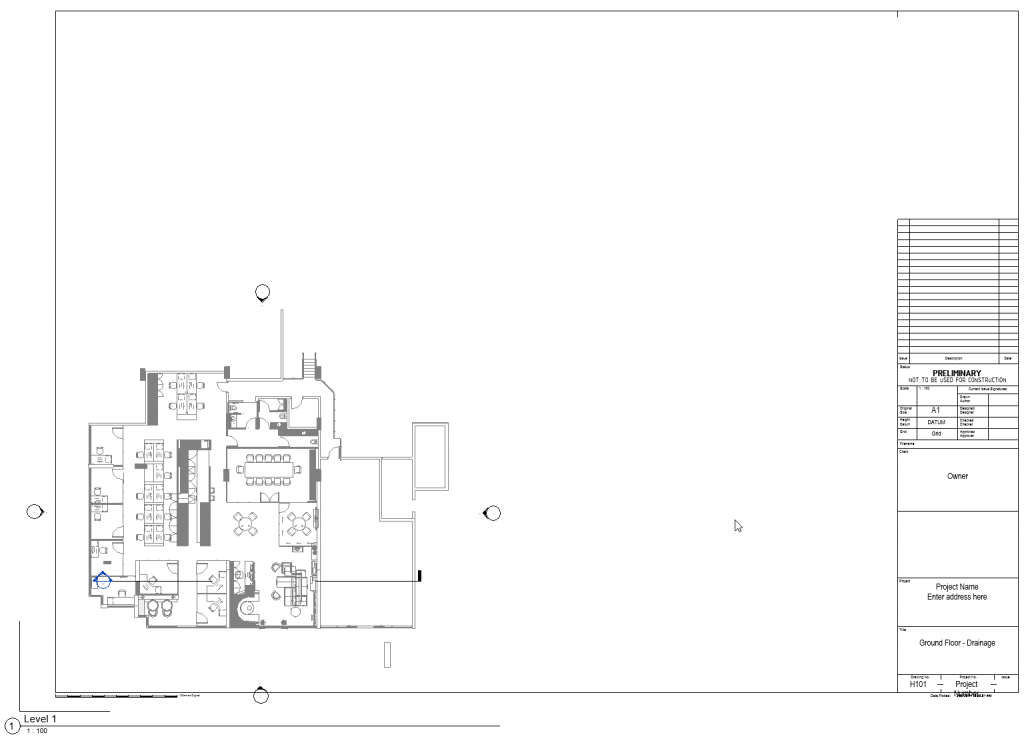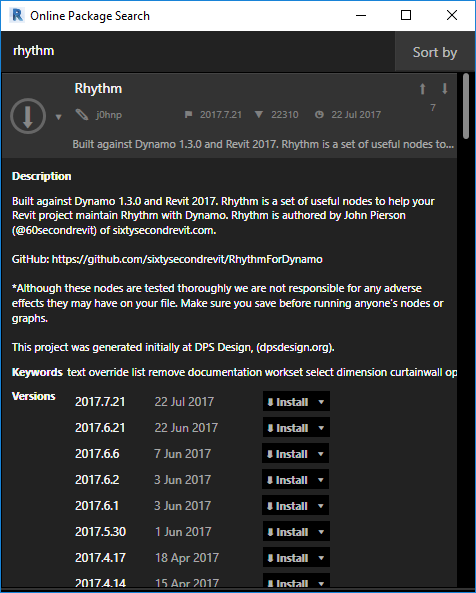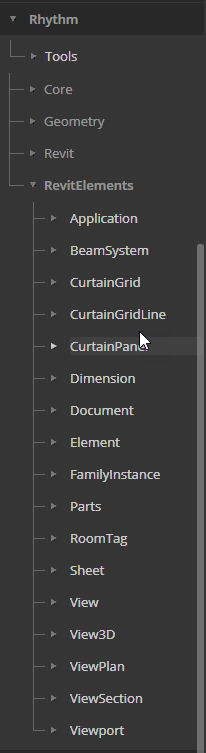For those of you that read through my previous post last week on creating sheets using Dynamo, you might have come to the end of the post only to realise that the views haven’t placed where you want them to be on the sheets.
For example, my sheet with the automatically placed view now looks like this
The first method I’m going to use nodes from both the Rhythm and Lunchbox packages which you can download from your package manager. Simply install the latest version.
The Rhythm package has some super useful tools for a whole range of different actions in Revit, but today we’re going to focus on the nodes that can help us manipulate the location of our views on the sheet.
To get started, we use the Sheet.GetViewportsAndViews node, we want to feed the sheets from our previous steps into this node and the node will give you the viewports, views and schedules as separate outputs. For this exercise, we’re only interested in the viewports. As always, while you’re reading through just…