A quick one that came up today.. “Ryan, how do I align a 3D section box with an object that is not at right angles to the view?”
So what we’re talking about here is when we have a plan view that is rotated away from a straight up and down orientation.
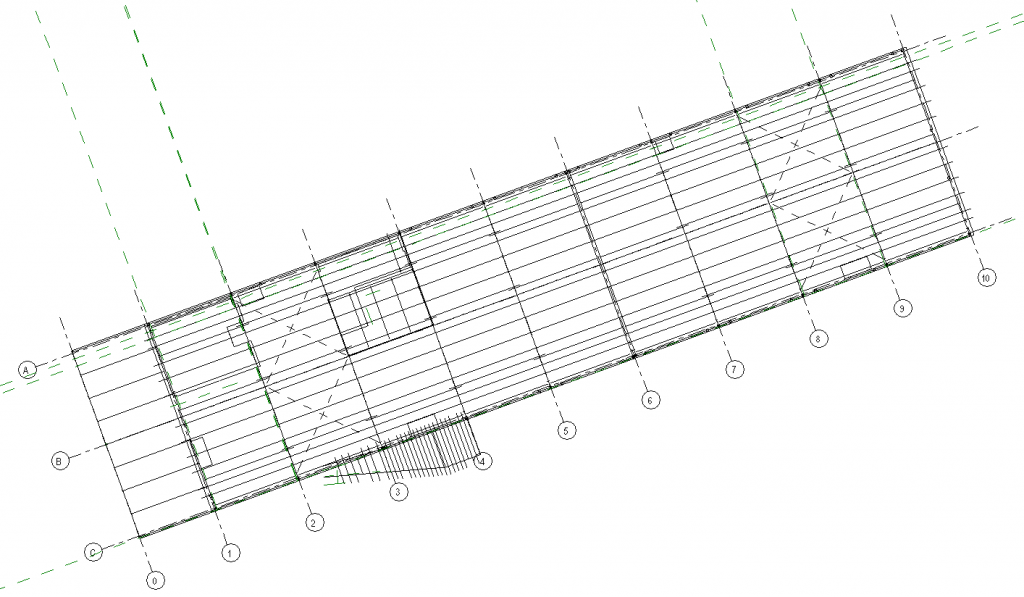
When you create your default 3D view, it might end up looking something like this. You can rotate the section view but it’s a “near enough is good enough” approach and you can never truly align your section box.
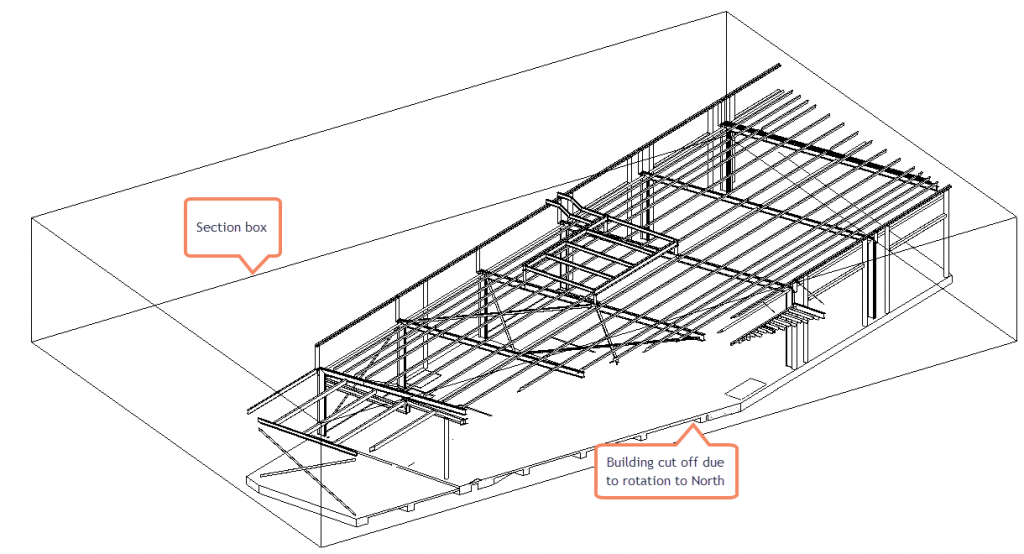
That is unless you think about things a little differently. I’ve been preaching this method for quite a few years now but it seems be be a tool within Revit that not a lot of people know about.
Simply draw a 2D section that aligns with your building. If you need, you can draw detail lines to help in aligning your section, but Revit should automatically align with elements such as grids and walls in your model.
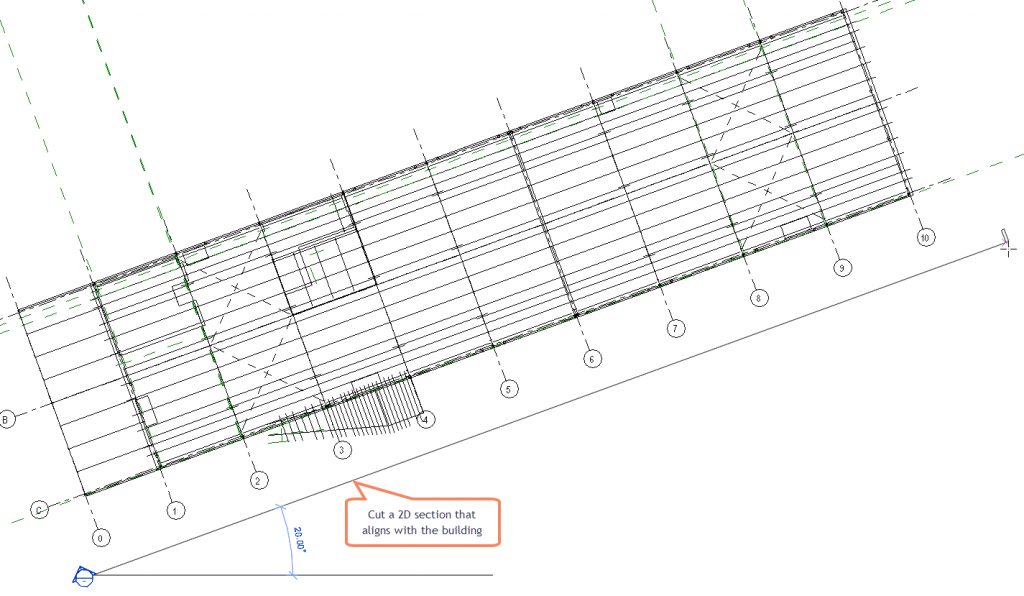
In your 3D view, right click on the view cube and then select Orient to View -> Section -> Section xx
And…

