A recent small change in Dynamo was an error when geometry exceeds a certain size. The default working range is small (when working in millimetres) and will often produce an error with most Revit models.
Dynamo is unitless and when working in feet and inches the default setting would allow the user to model something up to 10,000 inches (254 meters)! However, in millimetres this is only 10 meters which can very easily be exceeded. In the image below, you can see the error.
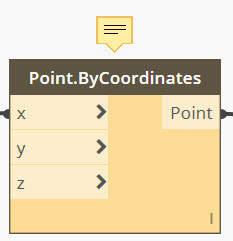
The answer is to set the Geometry Working Range from the settings menu in Dynamo.
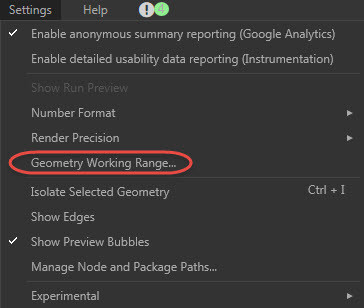
The working ranges are as follows:
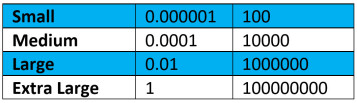
Dynamo does have some useful visualisation tools for Work Planes and Coordinate Systems but these cannot currently be scaled and, as such, only show with small geometry.
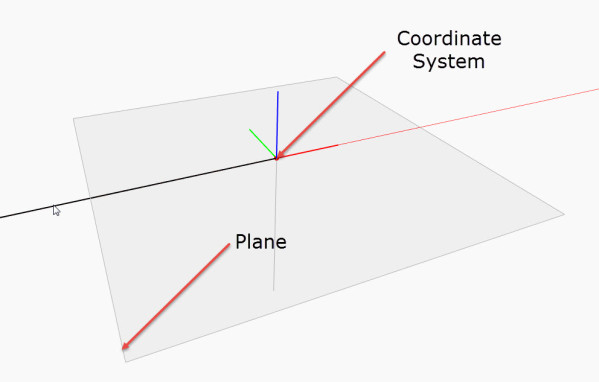
Hope this helps,
lawrneceH

