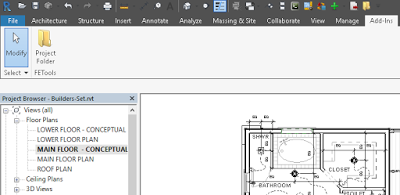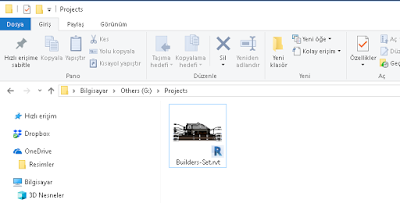From the Autodesk App Store:
This tool helps you open the location of active project files.
A quick way to access the project folders you are currently working on.
Just click the “Project Folder” button in the “Add-ins” tab on the ribbon. This will open the location of the active project folder on Windows Explorer.
About This Version
Version 1.0.1, 2/6/2018 – First Version
Open Project Folder is brought to you by FETools. It’s free.
This add-in is compatible with Revit 2018.