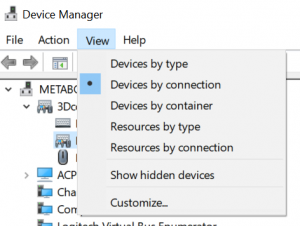Recently I had an issue where an Xbox One Wireless controller, connected via Bluetooth, was not working properly in Revizto. When I went to the USB Game Controllers control panel, it showed a 3Dconnexion KMJ Emulator device. This is related to my 3Dconnexion SpacePilot Pro. In order to solve the conflict, I disabled the ‘game controller’ component of the 3Dconnexion KMJ Emulator, using these steps:
- Open Device Manager
- View Devices by Connection
- Right-click the game controller sub-item and Disable device
- Restart the PC
After this, the issue was fixed and the Xbox controller worked perfectly in Revizto.
The post How To Disable the 3Dconnexion KMJ Emulator Game Controller To Fix Conflicts appeared first on What Revit Wants.