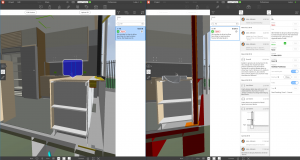Models change rapidly at various stages of the project, and it can be useful to review model status between different revisions of the models. What changed? Why?
There are a number of Model Compare tools out there, Navisworks has one built-in and there are addins for Revit. But what if you just want a quick visual check?
Here is one method using Revizto…
Using Two Instances of Revizto and the Issue Tracker to Compare Models
- Open two instances of Revizto and put them side by side on your screen (large monitor will help)
- On one of the instances, go to Project -> Revisions and open a previous version of your model
- You can now navigate between two different versions in these two instances
- The issue tracker data is always up to date, so you can use the Issue Tracker to co-locate yourself in each file and check the differences. Just click on the same issue in the Issue Tracker, and then click on 3D to visually compare the models. Obviously, you can also enter data and…