The starting view in Revit is the very first thing you, your team members or other consultants see when they open a project. It is often overlooked, but can be a very useful way to show specific information that you want to draw attention to.
By default, the starting view will be the last viewed view before you saved your project. This can be disorientating if you are working on a large project, and could also make the project load slower if the last view was a 3D view or was quite graphically demanding.
In this blog post you will first learn how to set up a Revit Starting View, and also explore some of the best ways to use the starting view to your advantage.
How to set-up a Revit Starting View
It’s super easy to set-up a Revit Starting View. It’s as simple as navigating to the Manage Tab, and clicking the Starting View button above Manage Project.
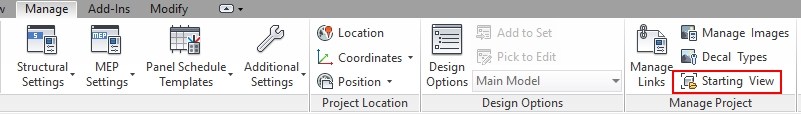
This brings up the Starting View dialog box, where we simply choose from the drop down which View we want to set as the…

