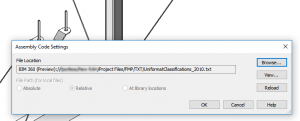If you have moved your project onto BIM 360 Docs, it might make sense to store related project resources (Shared Parameter files and Classification resources like Uniformat) in the same cloud as well.
Here’s how you can do it (using Revit 2018.3):
- Setup the BIM 360 connector still currently in beta
- Ensure you can see the BIM 360 (Preview) item in Windows Explorer
- Using BIM 360, create a suitable folder under the Project Files area, and upload your resource file, such as UniformatClassifications_2010.txt
- Browse to that folder in Windows Explorer:
- Open Revit
- Navigate to Manage – Additional Settings – Assembly Code Settings
- Click Browse
- Copy and Paste the folder address from Windows Explorer (which actually shows the local sync location for BIM 360 data, typically C:UsersYourUserNameBIM 360YourBIM360LicenseYourBIM360ProjectProject Files
- Back in Revit, after navigating to the correct BIM 360 folder, select the text file resource and click Open
- Revit detects that this…