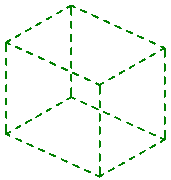
Many users completely ignore the scope box tool. It’s understandable, as these green boxes look a little silly and can be annoying. That said, the moment you start working on larger projects with multiple wings, scope boxes are a must. Controlling the crop region of multiple views becomes incredibly simple. Managing the extents of levels and grids is also much easier.
The tips below contain everything you need to understand and master scope boxes. Make sure to watch the video if you prefer.
1- SCOPE BOXES ARE CREATED IN PLAN VIEWS BUT ARE VISIBLE IN OTHER VIEW CATEGORIES
To create a Scope Box, you have to be in either a Plan View or in a Reflected Ceiling Plan. However, once a scope box is created, it is going to be visible in the other view categories: sections, callouts, elevations and 3D views. In elevations and sections, the scope box is only going to be visible if it intersects the cut line. You can adjust…

