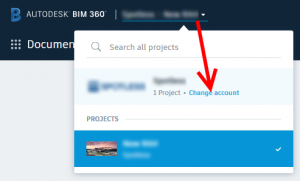Situation:
You are a paying BIM 360 Docs user and would like to invite a non-paying user to collaborate inside a BIM 360 Docs workspace. Perhaps you just want them to be able to upload and download files, but not Collaborate in Revit…
Solution:
They need to create a free BIM 360 Docs account, and then get invited to your workspace.
Steps:
Non Paying User –
- Go to Autodesk BIM 360 Docs – Get BIM 360 Docs (Free Forever)
- Create a BIM 360 Account and Autodesk login if necessary (using email)
Paying User / BIM 360 host admin –
- Go to your Account Admin
- Add the User and Company (using email)
- Go to Project Admin
- Add the User
- Go to Document Management
- Share a Folder to the User or their Company
Access and Upload Documents for Free User –
- Login to BIM 360BIM 360 Docs Sign In
- Click on Change Account
- Select the workspace from the Paying User
- Access the Folder that was Shared to you – you can now Upload and Download with a Free account
Thanks to this page for the…