There are times when we need to show a little more information than Revit is able to provide out of the box. Take for example internal pipe inverts and obverts. When tagging pipework, you can tag the quadrants of the pipe and the centre node.
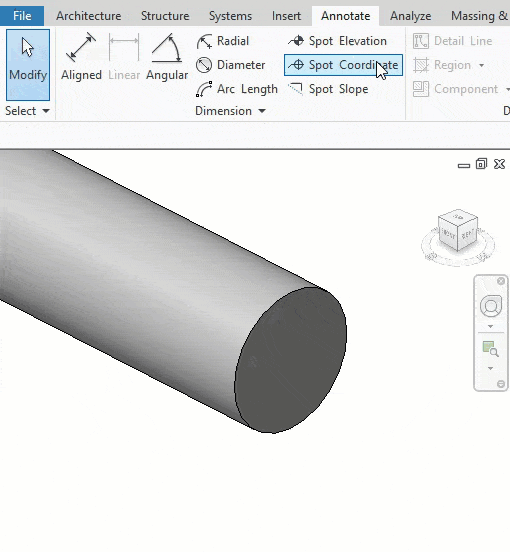
So what do you do when you need to tag the the internal features of the pipe? The best method is to create parameters that can be filled out automatically using Dynamo. The central start and end node is already recorded in each piece of pipe, we just need to adjust those figures by the internal diameter and populate some parameters with that information. We would realistically need to add four new parameters to our piping:
- Upstream Invert
- Downstream Invert
- Upstream Obvert
- Downstream Obvert
These parameters will need to be Shared Parameters so that you can tag them later. In my example I have set the parameters up as number parameters, they are associated with the pipe category and they are instance parameters.
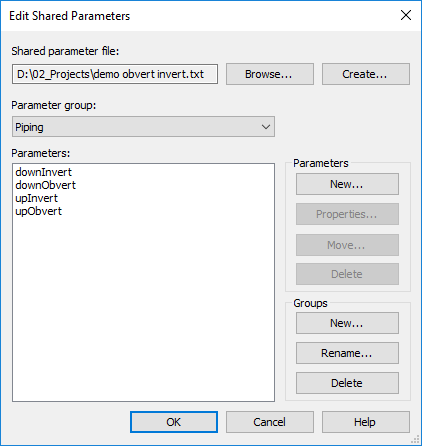
Once you have the…

