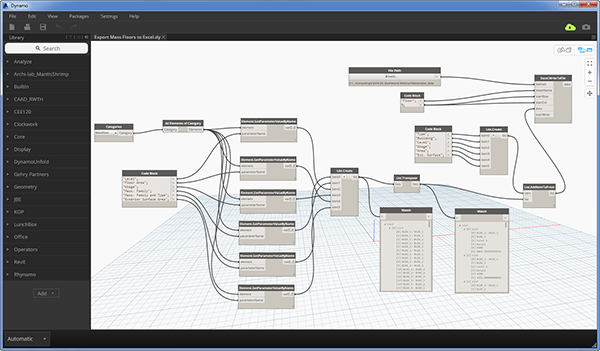
Dynamo is a great tool for developing custom tools in Revit. Dynamo’s visual interface makes it easy for non-programmers to access the power of the Revit API and develop tools to suit their needs. Coupled with its open-source nature, Dynamo has quickly become the tool of choice for automation and computational design in Revit.
Yet, many of the things that make Dynamo such a success hold back its widespread adoption by firms. Dynamo graphs or scripts need specific knowledge to run. Dynamo Player, released with Revit 2017 and further enhanced in Revit 2018, went a long way toward improving the usability for non-Dynamo savvy users, it still falls short of providing the seamless user experience available from a custom built add-in or macro.
Likewise, the open source nature of Dynamo, with its user-created packages of nodes, makes standardizing node libraries on each user’s computer an onerous task. If a user has a different version of a package installed, the particular graph may…

