In years past it has been easy to reset coordinates on a Revit file, simply link in a different Revit model and acquire coordinates from that model. Yet this changed in Revit 2017 and Steve Stafford has written an excellent article on the topic where you have to select “Do not share site of selected instance”. What happens when you have several Revit files linked to your project? I really don’t want to change that setting on 5, 10 , 25 instances of linked models. There is another way. If you link in a .dwg file and acquire coordinates from it, then you can go back and acquire the newly updated coordinates of the original Revit file.
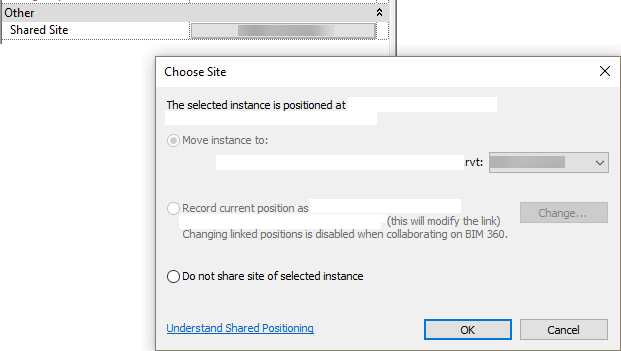
What happens when you have several Revit files linked to your project? I really don’t want to change that setting on 5, 10 , 25 instances of linked models. There is another way. If you link in a .dwg file and acquire coordinates from it, then you can go back and acquire the coordinates of the original Revit file.
In my opinion…

