This year Autodesk strengthen the steel detailing tools with some very useful tools to enable quick and efficient steel connection modelling. Revit is constantly criticised for a lack of model detail with fabrication elements. This release strengthens the 3D detailing capabilities for those that require higher Levels of Detail or fabrication models.
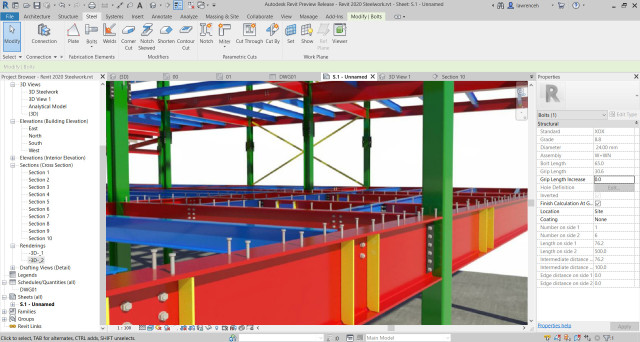
When using the Copy/Paste and editing tools the processing is 20x faster than the previous release and connections can now be automatically propagated. This is due to some smart background processing that calculates the elements that are being processed and allows you to continue with other tasks, the elements being processed are highlighted different colour. The background processing is for steel connections but also works when performing most editing tools. The Background Processing colour can be set in the Options dialog in the Graphics Tab as shown below.
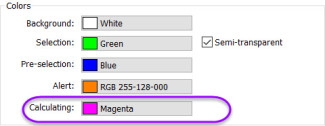
Steel Connections now use types just like other Revit families. This means…

