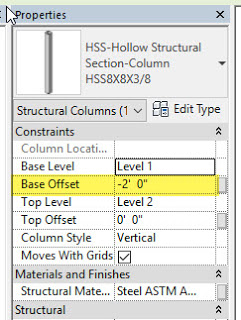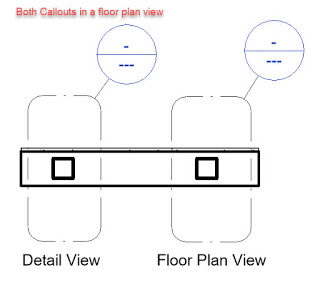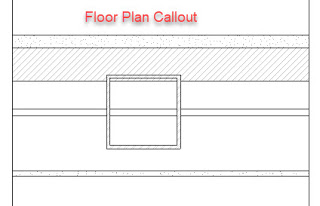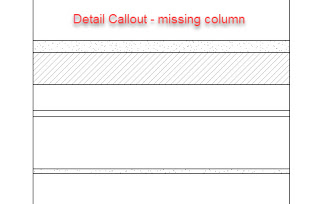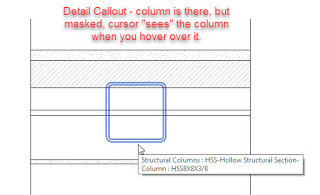When we create a Callout within a plan view we can choose between Floor plan and Detail. A structural column that uses a negative offset won’t show up when a wall exists in the same location when a Detail view type is used. It works fine in a Floor plan view type.
Here are some example images. The first one is showing the negative offset used. If the offset is zero then there is no graphical issue, the column shows up.
This images shows both callouts in the overall floor plan, Detail on the left and Floor on the right.
This is the Floor Plan Callout, column shows up as expected.
This is the Detail Callout, no column is visible.
This is the same Detail Callout but my cursor is hovering over the column and Revit sees it, highlights it despite not being visible. The wall is masking the column.
This is the same Detail Callout but the view is changed to use Wireframe and the column appears.
It…
Read more