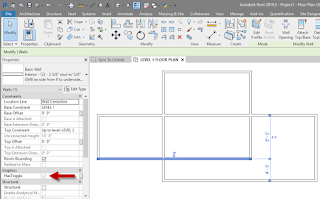You might think that a Yes/No parameter can only have two values:
- Yes
- No
But, in fact, there can be three values:
- Null
- Yes
- No
Null will only occur when a Yes/No parameter is first placed on an object, such as when you add an instance-based Yes/No Project Parameter to one or more categories in your project (for this example, Walls). After doing so, you will see something similar to this:
In the image above, the HasToggle Yes/No parameter has just been added to Walls. The toggle itself (the square in the value column) shows a check mark, but the check mark and the square are grayed out. You might think this means that the parameter is disabled, but if you look at the parameter name, it is not grayed out. Contrast this to the Enable Analytical Model parameter a few rows below the HasToggle parameter, where both the parameter name and the square are grayed out. The Enable Analytical Model parameter is disabled, because the Structural parameter (another Yes/No parameter) is not…
Read more