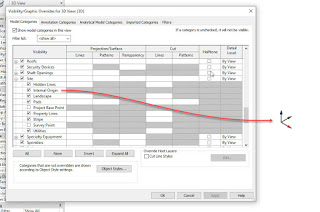A quick post to mention this since I’ve already run into this issue with users several times. The latest update for Revit introduces a new icon to mark the location of the file’s Internal Origin. This is what it looks like in the 3D view.
It’s off in all views initially, in the stock templates. Reveal Elements will display it quickly in a view without having to use Visibility/Graphics to show it. It can’t be selected, it’s just visible to help understand where it is.
Project Base Point – You won’t see the clip when you select it. Move it away from the internal origin and it is automatically behaving as if it isn’t clipped. In other words, it isn’t clipped anymore. We couldn’t really move the project origin, only the Project Coordinate System could be adjusted to provide a local coordinate reference for the Spot Coordinate tool, for example.
The Survey Point remains much the same.
When…