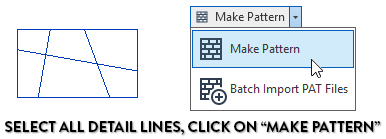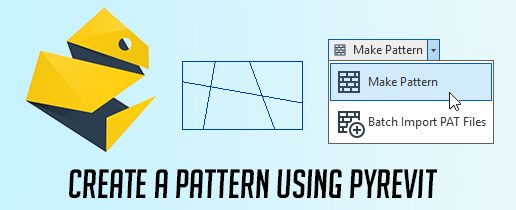
Creating patterns in Revit used to be tedious and horrible. You had to manually enter values in a text file. You don’t need to waste your time anymore. The amazing pyRevit plugin lets you create patterns with just a few clicks.
pyRevit is a free plugin for Revit created by Ehsan Iran-Nejad, who is based in Portland, Oregon.
Download the latest version of pyRevit here: https://github.com/eirannejad/pyRevit/releases
You can support the project on Patreon here: https://www.patreon.com/pyrevit
When pyRevit is installed, you will find a new tab inside your Revit file. To create a pattern, you should create a new Drafting View. Make sure the whole pattern fits inside a rectangle, although you don’t have to draw an actual rectangle. Select the lines and use the Make Pattern tool in the pyRevit tab.