Over the years, I’ve seen some interesting Revit content. One of the doozies though always seems to be the use of nested annotations and for whatever reason, these weird and wonderful annotation solutions always seem to be in electrical families.
The idea of nesting an annotation symbol in a 3D family is so you can present both a “real life” display for coordination purposes and a symbolic representation for your drawings.
There is no need to get creative with visibility controls
At their most basic level, nested annotations should be controlled by the coarse/medium fine visibility settings.
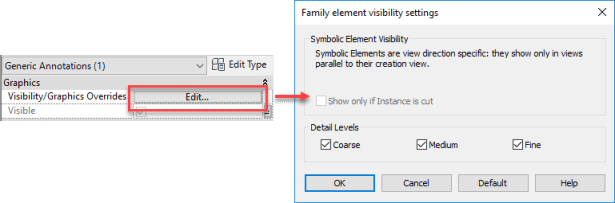
Simply select the nested annotation in the 3D family, click the visibility/graphics ovverides button in the properties dialogue and then choose when you want the symbol to appear. Generally at fine mode the symbol would be switched off, coarse and medium you should follow your company standards. As the detail level of the view changes, the visibility of the symbol follows…
Read more

