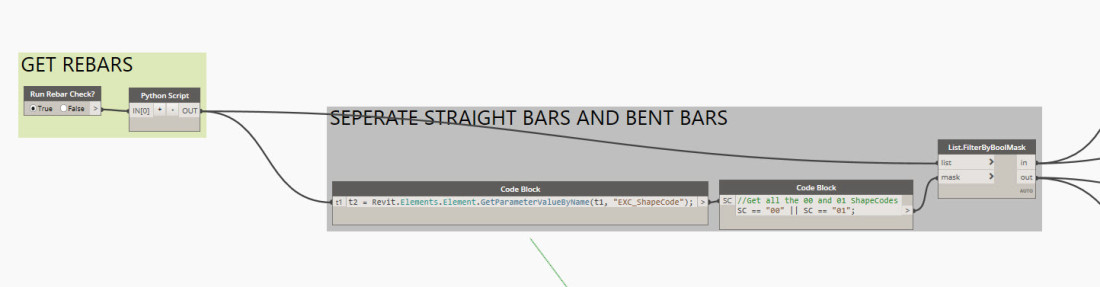Those that are currently modelling their reinforcement in 3D already know the advantages of automated bending schedules. In this tutorial you can see a method of checking your rebar against codes that ensure that the bar can be fabricated and bent to the shapes and lengths specified.
This aspect is often overlooked and can be a useful tool to validate your work and provide simpler methods of checking the model. In the image bellow you can see a screen capture of a ‘3D checking view’ that shows unchecked rebar in Yellow, rebar that meets design codes in green and failures in red. This data can also be shown in bending schedules to identify issues.
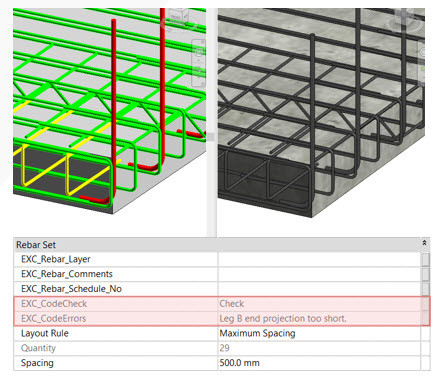
This is a fairly big Dynamo script that could definitely be reduced with more use of IronPython. The image below shows the overall graph. The green groups are inputs, grey is data processing and blue is outputs.
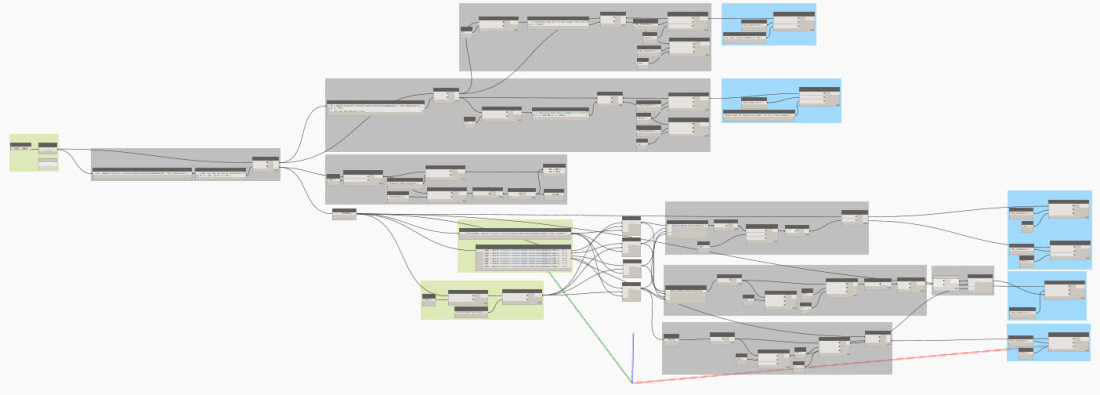
The graph begins by recovering all the rebar in the project. The bars are then separated, straight bars and bend bars.